Accessibility
O PARK has recognized the importance of a website for the general population of its clients, including people with sensory, cognitive, and technological disabilities. Building a website that is accessible to the general public is one of our commitments.
It should be noted that, despite our efforts to make all pages on the site accessible, it is possible that it will be discovered that sections of the site are not yet accessible. We continue our efforts to improve the accessibility of the website as part of our commitment to enable its use for the general public, including people with disabilities.
Navigating by Means of the Keyboard
The site supports navigating by means of the keyboard by using the Tab key and the arrow keys, while pressing the Enter key will activate the various links. In addition, the first link on each page “Skip to Main Content” will allow you to go directly to the page’s content.
Text Color and Background Color
The “Change Contrast” button at the top of each page on the site allows for a high level of contrast, in which yellow text will appear on a black background.
Enlarging the Website’s Text Size
- To enlarge the text size on the site: Use the Ctrl-+ key combination.
- To reduce the text size on the site: Use the Ctrl-– key combination.
- To restore the text size on the site to its original size: Use the Ctrl-0 key combination.
Modify the Size of the Screen’s Display
- To enlarge the screen: Press the F11 key.
- To reduce the screen to its original size: Press the F11 key again.
Browsers Supported
The site supports the following browsers:
- Edge
- Firefox (45 and up)
- Google Chrome (49 and up)
- Safari (in OS X 10.10V)
Contact Information
If you encounter difficulty browsing the site, or if you have any comments on the subject, please contact us.